BridgeAbstract is a base class for standard bridges.
It implements the most common functions to simplify the process of adding new bridges.
Creating a new bridge
You need four basic steps in order to create a new bridge:
Step 1 - Create a new file
Step 2 - Add a class, extending BridgeAbstract
Step 3 - Add general constants to the class
Step 4 - Implement a function to collect feed data
These steps are described in more detail below. At the end of this document you’ll find a complete template based on these instructions. The pictures below show an example based on these instructions:
Show pictures
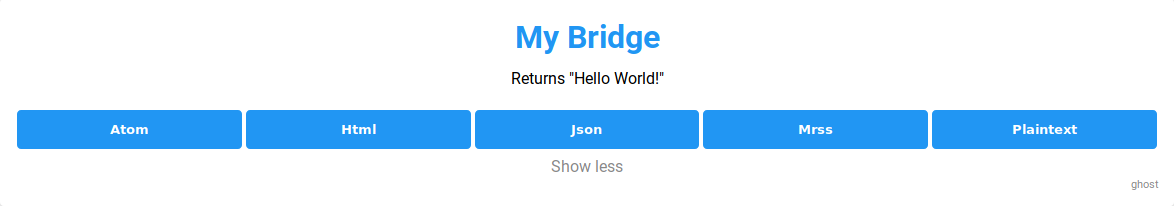

Make sure to read these instructions carefully. Please don’t hesitate to open an Issue if you have further questions (or suggestions). Once your bridge is finished, please open a Pull Request, in order to get your bridge merge into RSS-Bridge.
Step 1 - Create a new file
Please read these instructions on how to create a new file for RSS-Bridge.
Step 2 - Add a class, extending BridgeAbstract
Your bridge needs to be a class, which extends BridgeAbstract.
The class name must exactly match the name of the file, without the file extension.
For example: MyBridge.php => MyBridge
Show example
<?PHP
class MyBridge extends BridgeAbstract
{
}
Step 3 - Add general constants to the class
In order to present your bridge on the front page, RSS-Bridge requires a few constants:
const NAME // Name of the Bridge (default: "Unnamed Bridge")
const URI // URI to the target website of the bridge (default: empty)
const DESCRIPTION // A brief description of the Bridge (default: "No description provided")
const MAINTAINER // Name of the maintainer, i.e. your name on GitHub (default: "No maintainer")
const PARAMETERS // (optional) Definition of additional parameters (default: empty)
const CACHE_TIMEOUT // (optional) Defines the maximum duration for storing the cached feed result in seconds (default: 3600). 0 disables caching altogether. Note that this pertains to the feed itself, not the individual items you may want to save to/load from the cache using saveCacheValue()/loadCacheValue() helpers.
Show example
<?php
class MyBridge extends BridgeAbstract
{
const NAME = 'My Bridge';
const URI = 'https://rss-bridge.github.io/rss-bridge/Bridge_API/BridgeAbstract.html';
const DESCRIPTION = 'Returns "Hello World!"';
const MAINTAINER = 'ghost';
}
Notice: const PARAMETERS can be used to request information from the user.
Refer to these instructions for more information.
Step 4 - Implement a function to collect feed data
In order for RSS-Bridge to collect data, you must implement the public function collectData.
This function takes no arguments and returns nothing.
It generates a list of feed elements, which must be placed into the variable $this->items.
Show example
<?php
class MyBridge extends BridgeAbstract
{
const NAME = 'My Bridge';
const URI = 'https://rss-bridge.github.io/rss-bridge/Bridge_API/BridgeAbstract.html';
const DESCRIPTION = 'Returns "Hello World!"';
const MAINTAINER = 'ghost';
public function collectData()
{
$item = [];
$item['title'] = 'Hello World!';
$this->items[] = $item;
}
}
For more details on the collectData function refer to these instructions.
Template
Use this template to create your own bridge. Please remove any unnecessary comments and parameters.
<?php
class MyBridge extends BridgeAbstract
{
const NAME = 'Unnamed bridge';
const URI = '';
const DESCRIPTION = 'No description provided';
const MAINTAINER = 'No maintainer';
const PARAMETERS = []; // Can be omitted!
const CACHE_TIMEOUT = 3600; // Can be omitted!
public function collectData()
{
$item = []; // Create an empty item
$item['title'] = 'Hello World!';
$this->items[] = $item; // Add item to the list
}
}
PARAMETERS
You can specify additional parameters in order to customize the bridge (i.e. to specify how many items to return). This document explains how to specify those parameters and which options are available to you.
For information on how to read parameter values during execution, please refer to the getInput function.
Adding parameters to a bridge
Parameters are specified as part of the bridge class.
An empty list of parameters is defined as const PARAMETERS = [];
Show example
<?php
class MyBridge extends BridgeAbstract {
/* ... */
const PARAMETERS = []; // Empty list of parameters (can be omitted)
/* ... */
}
Parameters are organized in two levels:
Level 1 - Context Level 2 - Parameter
Level 1 - Context
A context is defined as a associative array of parameters. The name of a context is displayed by RSS-Bridge.
Show example
const PARAMETERS = [
'My Context 1' => [],
'My Context 2' => [],
];
Output
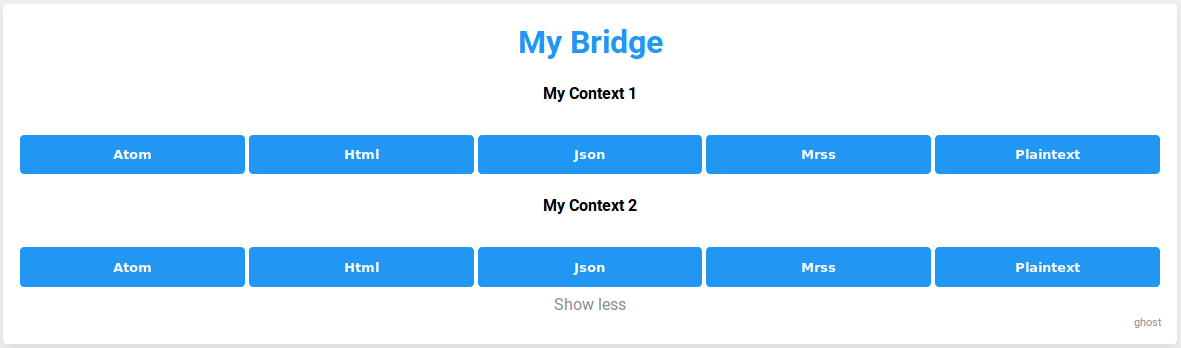
Notice: The name of a context can be left empty if only one context is needed!
Show example
const PARAMETERS = [
[]
];
You can also define a set of parameters that will be applied to every possible context of your bridge.
To do this, specify a context named global.
Show example
const PARAMETERS = [
'global' => [] // Applies to all contexts!
];
Level 2 - Parameter
Parameters are placed inside a context.
They are defined as associative array of parameter specifications.
Each parameter is defined by it’s internal input name, a definition in the form 'n' => [];,
where n is the name with which the bridge can access the parameter during execution.
Show example
const PARAMETERS = [
'My Context' => [
'n' => [],
]
];
The parameter specification consists of various fields, listed in the table below.
Show example
const PARAMETERS = [
'My Context' => [
'n' => [
'name' => 'Limit',
'type' => 'number',
'required' => false,
'title' => 'Maximum number of items to return',
'defaultValue' => 10,
]
]
];
Output
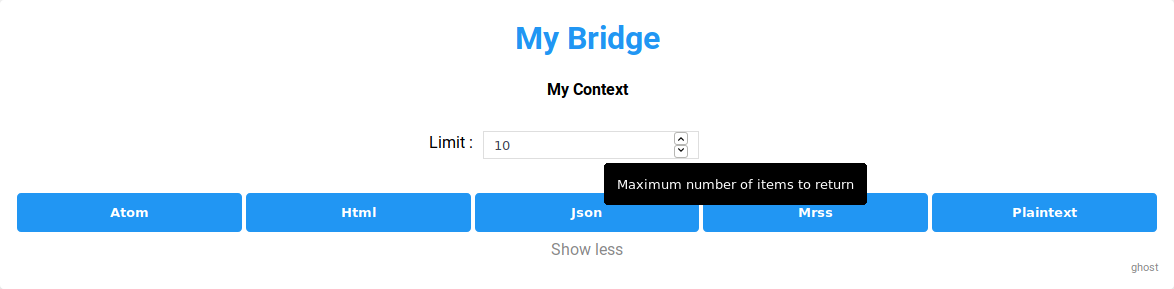
| Parameter Name | Required | Type | Supported values | Description |
|---|---|---|---|---|
name |
yes | Text | Input name as displayed to the user | |
type |
no | Text | text, number, list, checkbox |
Type of the input (default: text) |
required |
no | Boolean | true, false |
Specifies if the parameter is required or not (default: false). Not supported for lists and checkboxes. |
values |
no | associative array | name/value pairs used by the HTML option tag, required for type ‘list’ |
|
title |
no | Text | Used as tool-tip when mouse-hovering over the input box | |
pattern |
no | Text | Defines a pattern for an element of type text. The pattern should be mentioned in the title attribute! |
|
exampleValue |
no | Text | Defines an example value displayed for elements of type text and number when no data has been entered yet |
|
defaultValue |
no | Defines the default value if left blank by the user |
List values
List values are defined in an associative array where keys are the string displayed in the combo list of the RSS-Bridge web interface, and values are the content of the <option> HTML tag value attribute.
...
'type' => 'list',
'values' => [
'Item A' => 'itemA'
'Item B' => 'itemB'
]
...
If a more complex organization is required to display the values, the above key/value can be used to set a title as a key and another array as a value:
...
'type' => 'list',
'values' => [
'Item A' => 'itemA',
'List 1' => [
'Item C' => 'itemC',
'Item D' => 'itemD'
],
'List 2' => [
'Item E' => 'itemE',
'Item F' => 'itemF'
],
'Item B' => 'itemB'
]
...
defaultValue
This attribute defines the default value for your parameter. Its behavior depends on the type:
text: Allows any textnumber: Allows any numberlist: Must match either name or value of one elementcheckbox: Must be “checked” to activate the checkbox
queriedContext
The queried context is defined via PARAMETERS and can be accessed via $this->queriedContext.
It provides a way to identify which context the bridge is called with.
Example:
const PARAMETERS = [
'By user name' => [
'u' => ['name' => 'Username']
],
'By user ID' => [
'id' => ['name' => 'User ID']
]
];
In this example $this->queriedContext will either return By user name or By user ID.
The queried context might return no value, so the best way to handle it is by using a case-structure:
switch($this->queriedContext){
case 'By user name':
break;
case 'By user ID':
break;
default: // Return default value
}
collectData
The collectData function is responsible for collecting data and adding items to generate feeds from.
If you are unsure how to solve a specific problem, please don’t hesitate to open an Issue on GitHub.
Existing bridges are also a good source to learn implementing your own bridge.
Implementing the collectData function
Implementation for the collectData function is specific to each bridge.
However, there are certain reoccurring elements, described below. RSS-Bridge also provides functions to simplify the process of collecting and parsing HTML data (see “Helper Functions” on the sidebar)
Elements collected by this function must be stored in $this->items.
The items variable is an array of item elements, each of which is an associative array that may contain arbitrary keys.
RSS-Bridge specifies common keys which are used to generate most common feed formats.
Show example
$item = [];
$item['title'] = 'Hello World!';
$this->items[] = $item;
Additional keys may be added for custom APIs (ignored by RSS-Bridge).
Item parameters
The item array should provide as much information as possible for RSS-Bridge to generate feature rich feeds. Find below list of keys supported by RSS-Bridge.
$item['uri'] // URI to reach the subject ("https://...")
$item['title'] // Title of the item
$item['timestamp'] // Timestamp of the item in numeric or text format (compatible for strtotime())
$item['author'] // Name of the author for this item
$item['content'] // Content in HTML format
$item['enclosures'] // Array of URIs to an attachments (pictures, files, etc...)
$item['categories'] // Array of categories / tags / topics
$item['uid'] // A unique ID to identify the current item
All formats support these parameters. The formats Plaintext and JSON also support custom parameters.
getDescription
The getDescription function returns the description for a bridge.
Notice: By default RSS-Bridge returns the contents of const DESCRIPTION,
so you only have to implement this function if you require different behavior!
public function getDescription()
{
return self::DESCRIPTION;
}
getMaintainer
The getMaintainer function returns the name of the maintainer for a bridge.
Notice: By default RSS-Bridge returns const MAINTAINER,
so you only have to implement this function if you require different behavior!
public function getMaintainer()
{
return self::MAINTAINER;
}
getName
The getName function returns the name of a bridge.
Notice: By default RSS-Bridge returns const NAME,
so you only have to implement this function if you require different behavior!
public function getName()
{
return self::NAME;
}
getURI
The getURI function returns the base URI for a bridge.
Notice: By default RSS-Bridge returns const URI,
so you only have to implement this function if you require different behavior!
public function getURI()
{
return self::URI;
}
getIcon
The getIcon function returns the URI for an icon, used as favicon in feeds.
If no icon is specified by the bridge,
RSS-Bridge will use a default location: static::URI . '/favicon.ico' (i.e. “https://github.com/favicon.ico”) which may or may not exist.
public function getIcon()
{
return static::URI . '/favicon.ico';
}
detectParameters
The detectParameters function takes a URL and attempts to extract a valid set of parameters for the current bridge.
If the passed URL is valid for this bridge, the function should return an array of parameter -> value pairs that can be used by this bridge, including context if available, or an empty array if the bridge requires no parameters. If the URL is not relevant for this bridge, the function should return null.
Notice: Implementing this function is optional. By default, RSS-Bridge tries to match the supplied URL to the URI constant defined in the bridge, which may be enough for bridges without any parameters defined.
public function detectParameters($url)
{
$regex = '/^(https?:\/\/)?(www\.)?(.+?)(\/)?$/';
if (empty(static::PARAMETERS)
&& preg_match($regex, $url, $urlMatches) > 0
&& preg_match($regex, static::URI, $bridgeUriMatches) > 0
&& $urlMatches[3] === $bridgeUriMatches[3]
) {
return [];
} else {
return null;
}
}
Notice: This function is also used by the findFeed action. This action allows an user to get a list of all feeds corresponding to an URL.
You can implement automated tests for the detectParameters function by adding the TEST_DETECT_PARAMETERS constant to your bridge class constant.
TEST_DETECT_PARAMETERS is an array, with as key the URL passed to the detectParametersfunction and as value, the array of parameters returned by detectParameters
const TEST_DETECT_PARAMETERS = [
'https://www.instagram.com/metaverse' => ['context' => 'Username', 'u' => 'metaverse'],
'https://instagram.com/metaverse' => ['context' => 'Username', 'u' => 'metaverse'],
'http://www.instagram.com/metaverse' => ['context' => 'Username', 'u' => 'metaverse'],
];
Notice: Adding this constant is optional. If the constant is not present, no automated test will be executed.
Helper Methods
BridgeAbstract implements helper methods to make it easier for bridge maintainers to create bridges.
Use these methods whenever possible instead of writing your own.
saveCacheValue
Within the context of the current bridge, stores a value by key in the cache. Optionally specifies the cache duration in seconds for the key. The value can later be retrieved with loadCacheValue.
protected function saveCacheValue($key, $value, $ttl = null)
Example:
public function collectData()
{
$this->saveCacheValue('my_key', 'my_value', 3600); // 1h
}
loadCacheValue
Within the context of the current bridge, loads a value by key from cache.
Returns null if the key doesn’t exist or the value is expired.
protected function loadCacheValue($key, $default = null)
Example:
public function collectData()
{
$value = $this->loadCacheValue('my_key');
if (! $value) {
$this->saveCacheValue('my_key', 'foobar');
}
}